Sprint's Samsung Intrepid: How To Tether - Use as Modem
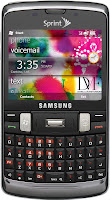
Just recently I swapped out my Moto Q9c for the Samsung Intrepid. Now this is not a review of either phone but I must say that the Intrepid is a very nice upgrade from the Q9c. It has all of the functionality of the Q9c plus a LOT more. Now, when I first was researching this phone I had come across multiple comments online about how you are unable to tether this phone to your PC. Since I highly value this option I was hesitant to make the swap, but I figured I would give the Intrepid a run anyways. Once I started up the Intrepid I went directly into the menus as usual to see what was available. Low and behold, the familiar "Internet Sharing" icon was present. From here, I tethered the phone to my laptop without an issue. For those of you having issues, below I have included a walk through of the exact process. Step 1) Press your Windows key to bring up the menu. Step 2a) Scroll down to the "Internet Sharing" icon and select it. Step 2b) You will now be presented ...
